What is the interactive map?
Australia and New Zealand's interactive renewable energy mapping platform. Search, filter and analyse solar, wind and storage projects with near real-time data.
RenewMap is an interactive mapping tool that displays up-to-date renewable energy project data for Australia and New Zealand. Built on advanced geographic information system (GIS) technology, RenewMap lets you visualise solar, wind, battery, hydro and other clean energy projects using layers, base maps and filters.
You can explore project boundaries, development footprints, capacity, infrastructure and environmental data, then drill down into individual project details such as approval status, timeline and ownership.
Whether you’re developing renewable energy projects, analysing the market, or identifying business opportunities, RenewMap’s map view gives you the insights you need to make informed decisions.
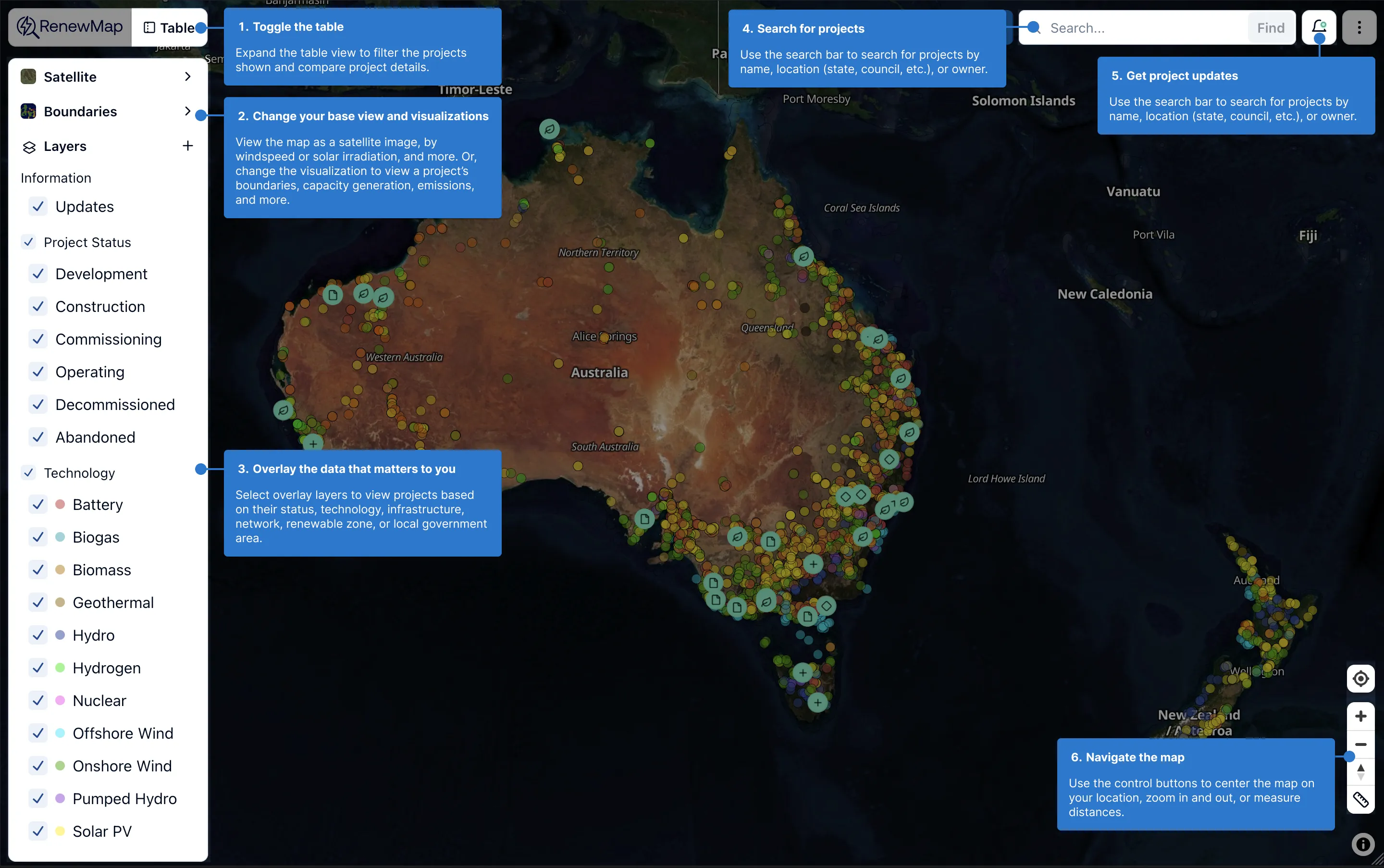
Some of the main features of RenewMap include:
- The table view, where you can filter and compare projects. Learn more about the table view.
- Base maps and visualisations, where you can change how you want to view the geography and topology of the map. You can change between different visualisations including project boundaries, generation and storage capacity, marginal loss factors, emissions and volume. Learn more about base maps.
- Layers, or different overlays that filter projects and transmission lines based on their project status, technology, existing infrastructure, network, renewable zone and local government area. Learn more about layers.
- Search, where you can find projects by name, location or developer.
- Project updates, so you can stay informed with recent project changes. Use custom filters to track updates that matter to you, and subscribe to receive them by email.
- Map controls, where you can navigate the map using zoom tools, centering options, and the ruler to measure distances.
- Export, where you can export selected data or map views for reporting, analysis, or sharing.
How to navigate the map
You can navigate the map using the map controls in the lower-right of the screen, or by using your mouse and keyboard.
Using the map’s controls:
| Button | Description |
|---|---|
| The target button will navigate the map and center it on your current location. | |
| Use the plus and minus buttons to zoom the map in and out. | |
| Use the ruler tool to measure the distance between two points on the map. |
Using your mouse:
| Cursor | Description |
|---|---|
| The hand tool allows you to pan the map by dragging and dropping. When the hand appears, you can click and hold your mouse button, drag the map to reposition it. Then, release the mouse button to fix the map to its new location. | |
| The pointer tool allows you to select entities on the map and view their details. | |
| Use your mouse wheel to zoom in and out. |
Using your keyboard:
+ / - Use the plus and minus keys to zoom the map.
Save or share your view
As you navigate the map, RenewMap updates the URL of your current map view. You can see these coordinates in your browser’s address bar.
The URL describes the current view’s zoom level and latitude and longitude coordinates:
https://map.renewmap.com.au/\{zoom-level\}/\{latitude\}/\{longitude\}
To save your view, create a bookmark in your browser:
- In Chrome, select Bookmarks > Bookmark This Tab…
- In Safari, select Bookmarks > Add Bookmark…
To share your view, copy the complete URL in your browser’s address bar and paste it into your preferred communications app.